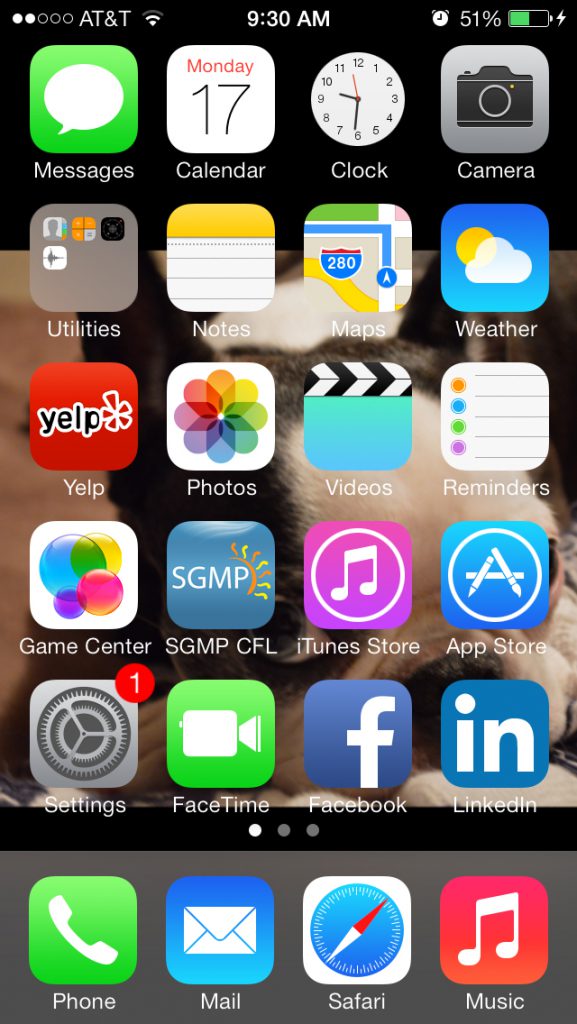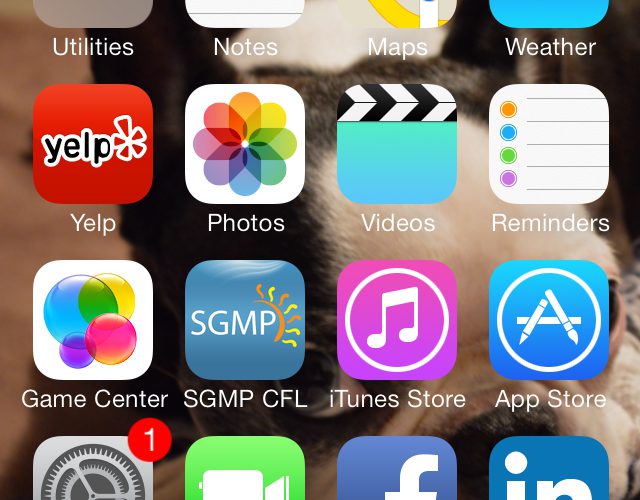The SGMP Mobile App will allow you to view information on upcoming chapter meetings, special announcements, and connect with SGMP Central Florida members.
Please follow the instructions below to start using the SGMP Central Florida App today!
- Go to your App Store and search for “SGMP Central Florida”
- Download the App. It should ask you for a password which is “sgmpcfc”
- Once downloaded, open the SGMP app and log-in using your LinkedIn, Facebook or Twitter account